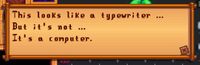模组:常用方法
← 目錄
| 頁面仍需完善
該頁面不完善且缺少信息。您可以通過擴充內容來幫助我們。 |
此頁面展示了製作SMAPI模組時常用功能的構建方法。在閱讀時,請結合參考模組製作入門和遊戲基本架構。
基礎技巧
追蹤一個值的變化
在寫模組時,你可能常常需要了解一個值的變化(什麼時候變,變化前後的值分別是多少,等等)。如果該值沒有包括在SMAPI內置的事件 (event)中,那麼你可以為該值創建一個私有變量,然後在SMAPI的update tick事件中刷新此變量,以達到追蹤值變化的目的。
物品 (Items)
物品 代表那些能夠放在背包里的東西,比如說工具、農作物等等。
創建一個物品 (Object) 的實例
Object中所有的構造函數:
public Object(Vector2 tileLocation, int parentSheetIndex, int initialStack);
public Object(Vector2 tileLocation, int parentSheetIndex, bool isRecipe = false);
public Object(int parentSheetIndex, int initialStack, bool isRecipe = false, int price = -1, int quality = 0);
public Object(Vector2 tileLocation, int parentSheetIndex, string Givenname, bool canBeSetDown, bool canBeGrabbed, bool isHoedirt, bool isSpawnedObject);
參數parentSheetIndex表示該物品的ID(儲存在 ObjectInformation.xnb 文件中)。
在地上生成物品
public virtual bool dropObject(Object obj, Vector2 dropLocation, xTile.Dimensions.Rectangle viewport, bool initialPlacement, Farmer who = null);
// 调用:
Game1.getLocationFromName("Farm").dropObject(new StardewValley.Object(itemId, 1, false, -1, 0), new Vector2(x, y) * 64f, Game1.viewport, true, (Farmer)null);
添加物品到背包 (Inventory)
// You can add items found in ObjectInformation using:
Game1.player.addItemByMenuIfNecessary((Item)new StardewValley.Object(int parentSheetIndex, int initialStack, [bool isRecipe = false], [int price = -1], [int quality = 0]));
例2:
// Add a weapon directly into player's inventory
const int WEAP_ID = 19; // Shadow Dagger -- see Data/weapons
Item weapon = new MeleeWeapon(WEAP_ID); // MeleeWeapon is a class in StardewValley.Tools
Game1.player.addItemByMenuIfNecessary(weapon);
// Note: This code WORKS.
從背包移除物品
取決於你背包的具體情況。很少有情況需要你親自來調用,因為相關的方法在Farmer類中已經有了。
在大多數情況下,僅需調用 .removeItemFromInventory(Item) 方法。
地點 (Locations)
見 遊戲基本架構#地點。
獲取所有地點
Game1.locations屬性中雖然儲存着主要的地點,但是不包括建築的室內(constructed building interiors)。以下這個方法提供了主玩家的所有地點。
/// <summary>Get all game locations.</summary>
public static IEnumerable<GameLocation> GetLocations()
{
return Game1.locations
.Concat(
from location in Game1.locations.OfType<BuildableGameLocation>()
from building in location.buildings
where building.indoors.Value != null
select building.indoors.Value
);
}
遍歷:
foreach (GameLocation location in this.GetLocations())
{
// ...
}
注意:在聯機模式中,客機是拿不到上述所有地點的。要解決這一問題,見獲取有效的地點。
編輯地圖
見模組:地圖數據。
玩家 (Player)
自定義貼圖 (Custom Sprite)
位置 (Position)
角色(Character) 的位置(Position) 表示他在當前地點(Location) 的坐標。
相對於地圖 (Map)
每個地點(location) 都有一個對應的xTile地圖(map)。如果以像素(pixel) 為單位,地圖左上角坐標代表(0, 0),坐下角則代表(location.Map.DisplayWidth, location.Map.DisplayHeight)。 角色在當前地點的位置有兩種表達方式:
- 以像素(pixel) 為單位的絕對(absoulte) 坐標:
Position.X與Position.Y。 - 以圖塊(tile) 為單位的圖塊(tile) 坐標:
getTileX()與getTileY()。
常量Game1.tileSize規定,遊戲內每個圖塊(tile) 大小為64x64像素。於是有以下單位換算:
// 绝对坐标 → 图块坐标
Math.Floor(Game1.player.Position.X / Game1.tileSize)
Math.Floor(Game1.player.Position.Y / Game1.tileSize)
// 图块坐标 → 绝对坐标
Game1.player.getTileX() * Game1.tileSize
Game1.player.getTileY() * Game1.tileSize
// 地图大小(以图块为单位)
Math.Floor(Game1.player.currentLocation.Map.DisplayWidth / Game1.tileSize)
Math.Floor(Game1.player.currentLocation.Map.DisplayHeight / Game1.tileSize)
相對於視野 (Viewport)
視野、視口、視窗(Viewport) 代表在當前屏幕上的區域。若以像素計算,其寬高應該與遊戲的屏幕解像度相等,分別為Game1.viewport.Width和Game1.viewport.Height。
玩家相對於視野的位置(像素)可表示為:
Game1.player.Position.X - Game1.viewport.X
Game1.player.Position.Y - Game1.viewport.Y
NPC
自定義NPC
想要自定義NPC,你得修改或添加以下文件:
格式: 具體操作:(往)目標文件夾或文件名
- 添加新文件:Characters\Dialogue\<文件名>
- 添加新文件:Characters\schedules\<文件名>
- 添加新文件:Portraits\<文件名>
- 添加新文件:Characters\<文件名>
- 在已有文件中添加新的條目:Data\EngagementDialogue(可結婚NPC)
- 在已有文件中添加新的條目:Data\NPCDispositions
- 在已有文件中添加新的條目:Data\NPCGiftTastes
- 在已有文件中添加新的條目:Characters\Dialogue\rainy
- 在已有文件中添加新的條目:Data\animationDescriptions(在行程(schedule) 中增加自定義的動畫)
以上所有的操作都可以通過IAssetLoaders/IAssetEditors或者Content Patcher做到。
最後,你需要調用NPC的構造器來創建實例。
public NPC(AnimatedSprite sprite, Vector2 position, int facingDir, string name, LocalizedContentManager content = null);
public NPC(AnimatedSprite sprite, Vector2 position, string defaultMap, int facingDir, string name, Dictionary<int, int[]> schedule, Texture2D portrait, bool eventActor);
public NPC(AnimatedSprite sprite, Vector2 position, string defaultMap, int facingDirection, string name, bool datable, Dictionary<int, int[]> schedule, Texture2D portrait);
// 调用:
Game1.getLocationFromName("Town").addCharacter(npc);
用戶界面 (UI)
用戶界面(User-interface、UI) 是指一系列有關界面元素(如按鈕、列表框、下拉框等等)以及它們組合起來呈現的畫面(如菜單、HUD等等)。
//TODO:歡迎補充UI方面的內容。
HUD消息
HUD消息是指你屏幕左下角時常彈出來的消息框。以下是它的構造函數(不包括一部分無關的):
public HUDMessage(string message);
public HUDMessage(string message, int whatType);
public HUDMessage(string type, int number, bool add, Color color, Item messageSubject = null);
public HUDMessage(string message, string leaveMeNull)
public HUDMessage(string message, Color color, float timeLeft, bool fadeIn)
可選的樣式(type):
- 成就
HUDMessage.achievement_type - 新任務
HUDMessage.newQuest_type - 錯誤
HUDMessage.error_type - 體力值
HUDMessage.stamina_type - 生命值
HUDMessage.health_type
顏色(color):
第1、2個構造器並沒有給出表示顏色的參數,此時顏色默認為Color.OrangeRed。
若使用第4個構造器,顏色則與遊戲內文字顏色一樣。
特別:
- public HUDMessage(string type, int number, bool add, Color color, Item messageSubject = null); 支持消息內容擴展。常用於金錢相關。
- public HUDMessage(string message, string leaveMeNull); 左側沒有圖標框。
- public HUDMessage(string message, Color color, float timeLeft, bool fadeIn); 文字漸入效果。
Game1.addHUDMessage(new HUDMessage("MESSAGE", 3));
示例2: 彈出一個純文字的消息框。
Game1.addHUDMessage(new HUDMessage("MESSAGE", "")); // second parameter is the 'leaveMeNull' parameter
菜單指繪製於最頂層的UI,能夠接受用戶輸入。比方說,當你按下ESC或B鍵時呈現的GameMenu就是一個菜單。
菜單的值儲存在Game1.activeClickableMenu,當該字段不為null時,其值便能呈現出一個菜單了。
每個菜單不盡相同,請閱讀代碼來了解其運作方式。你可能經常需要了解GameMenu的當前欄目 (tab),這是一個示例:
if (Game1.activeClickableMenu is GameMenu menu)
{
// 获取栏目页
IList<IClickableMenu> pages = this.Helper.Reflection.GetField<List<IClickableMenu>>(menu, "pages").GetValue();
// 方法1:比较栏目的ID
if (menu.currentTab == GameMenu.mapTab)
{
...
}
// 方法2:比较菜单类型
switch (pages[menu.currentTab])
{
case MapPage mapPage:
...
break;
}
}
如果你想要自定義菜單,請繼承自IClickableMenu,將對象分配給Game1.activeClickableMenu。 一個菜單基本上重寫了一些方法,如draw、receiveLeftClick 等等。 draw方法繪製屏幕上的元素;receiveLeftClick 方法處理左鍵點擊事件。 你通常可以使用一些遊戲封裝好的類作為菜單元素,如ClickableTextureButton。
這裏提供了一個簡單的例子,這是Birthday Mod的菜單。
對話框 (DialogueBox)
對話框有許多變種,比如有種對話框能夠選擇想要的對話內容。
如果想換行,請輸入"^"。
下面是一種不帶選項的對話框示例:
using StardewValley.Menus; // 引用DialogueBox类的命名空间
string message = "This looks like a typewriter ... ^But it's not ...^It's a computer.^";
Game1.activeClickableMenu = new DialogueBox(message);
郵件 (Mail)
如果您不熟悉 SMAPI 或一般對 Stardew Valley 進行改裝,向玩家的郵箱發送一封簡單的信件是開始學習之旅的好地方。 您將接觸到一些簡單易懂的代碼和概念,並以有形的遊戲內信件的形式獲得一些即時的滿足,您可以在實際操作中看到這些信件。 如果本節中的示例不足,有很多人可以在 Discord 頻道上為您提供幫助。
概述
在您實際向播放器發送任何您自己的自定義郵件之前,您必須決定您的信件將如何撰寫。 我的意思是,您的信件是靜態的 - 總是相同的文本 - 還是動態的 - 文本會根據可變信息而變化? 顯然,靜態信件更容易實現,所以如果你剛剛開始,現在就走這條路。 然而,靜態和動態方法都在下面解釋。
要發送靜態或動態郵件,您首先必須讓 Stardew Valley 知道您的內容,也稱為Aeest。 對於郵件,您必須將添加內容注入郵件數據。 您可以通過 IAssetEditor 界面完成此操作。 您可以從 ModEntry 類實現 IAssetEditor,或者創建一個單獨的類來實現 IAssetEditor 以將新郵件內容注入「Data\Mail.xnb」。 為了清楚起見、易於重用和封裝,下面引用的示例使用後一種方法:
注入靜態內容 (Inject static content)
大多數情況下,一個靜態的、預定義的信件就足夠了,無論您是否包含附件(即對象、金錢等)。 「靜態」只是意味着您不需要在發送信件之前輸入文本後更改文本。 「靜態」信件在遊戲中始終可用(除非您將其從模組中移除或模組被玩家移除),這意味着如果玩家退出且您的信件仍在郵箱中,則該信件仍然可用稍後回來玩。這可能是「動態」字母的問題,如該部分更詳細的解釋,因此請儘可能使用「靜態」內容。
您可以使用「@」輕輕地引用播放器的名稱,但其他可能在對話文本中起作用的替換代碼,如 %pet 或 %farm,目前在靜態郵件內容中不起作用。但是,您可以使用一些在字母中顯示圖標的特殊字符,例如「=」,將顯示一個紫色的星星,「<」,將顯示一個粉紅色的心形,「$」,將顯示替換為金幣,「>」將顯示向右箭頭,「`」將顯示向上箭頭,「+」將顯示騎着滑板的頭(也許?)。可能還有其他尚未記錄的特殊情況。
下面的示例將 4 個字母添加到郵件數據集合中。請注意,下面的代碼不會向玩家發送任何信件,而只是將它們提供給 Stardew Valley 遊戲,以便它們可以發送。
using StardewModdingAPI;
namespace MyMod
{
public class MyModMail : IAssetEditor
{
public MyModMail()
{
}
public bool CanEdit<T>(IAssetInfo asset)
{
return asset.AssetNameEquals("Data\\mail");
}
public void Edit<T>(IAssetData asset)
{
var data = asset.AsDictionary<string, string>().Data;
// "MyModMail1" is referred to as the mail Id. It is how you will uniquely identify and reference your mail.
// The @ will be replaced with the player's name. Other items do not seem to work (''i.e.,'' %pet or %farm)
// %item object 388 50 %% - this adds 50 pieces of wood when added to the end of a letter.
// %item money 250 601 %% - this sends a random amount of gold from 250 to 601 inclusive.
// %item cookingRecipe %% - this is for recipes (did not try myself) Not sure how it know which recipe.
data["MyModMail1"] = "Hello @... ^A single carat is a new line ^^Two carats will double space.";
data["MyModMail2"] = "This is how you send an existing item via email! %item object 388 50 %%";
data["MyModMail3"] = "Coin $ Star = Heart < Dude + Right Arrow > Up Arrow `";
data["MyWizardMail"] = "Include Wizard in the mail Id to use the special background on a letter";
}
}
}
客戶端調用靜態內容 (Send a letter with static content)
例如,要在您自己的項目中使用此類,從而使靜態郵件數據可用,請掛入 OnGameLaunch 事件。
/// <summary>
/// Fires after game is launched, right before first update tick. Happens once per game session (unrelated to loading saves).
/// All mods are loaded and initialized at this point, so this is a good time to set up mod integrations.
/// </summary>
private void OnGameLaunched(object sender, GameLaunchedEventArgs e)
{
Helper.Content.AssetEditors.Add(new MyModMail());
}
Now that you have your letter loaded, it's time to send it to the player. There are a couple different methods available to accomplish this as well, depending on your need. Two examples are shown below. The distinction between the two methods will be explained below:
Game1.player.mailbox.Add("MyModMail1");
Game1.addMailForTomorrow("MyModMail2");
第一種方法(Game1.player.mailbox.Add)將信件直接添加到當天的郵箱中。例如,這可以在您的「DayStaring」事件代碼中完成。即使在保存後,直接添加到郵箱的郵件也不會被「記住」為已發送。根據您的需要,這在某些情況下很有用。
第二種方法(Game1.addMailForTomorrow),顧名思義,會在第二天將信件添加到玩家的郵箱中。此方法會記住發送的郵件 (Id),從而可以不一遍又一遍地發送相同的信件。這可以根據您的需要在「DayStaring」、「DayEnding」或其他事件中處理。
您可以將信件直接放入郵箱,並使用 mailRecieved 集合記住它。如果您希望在使用直接添加到郵箱方法時記住它,您可以簡單地手動添加您的 mailId。
如果您希望 Stardew Valley 忘記已經發送了特定的信件,您可以將其從 mailReceived 集合中刪除。如果您需要批量刪除郵件,您也可以使用 foreach 遍歷集合。
這就是發送一封簡單的信件的全部內容。 附上物品和通過信件寄錢很簡單,但發送食譜更複雜,以後需要一些額外的解釋。
注入動態內容 (Inject dynamic content)
如果您想發送一封包含需要根據情況更改的數據的信件,例如今天吃的紫色蘑菇的數量,那麼您必須在每次計劃發送時創建該信件內容,特別是如果您想要一個 最新值。 這就是我所說的「動態」字母。
考慮以下原始碼,它基本上是上述靜態郵件類的增強版本,也將支持「動態」內容。 您當然可以始終使用此代碼的增強版本,除非需要,否則不要使用動態內容。 代碼被分開是為了說明差異。
using StardewModdingAPI;
using System.Collections.Generic;
namespace MyMail
{
public class MailData : IAssetEditor
{
// This collection holds any letters loaded after the initial load or last cache refresh
private Dictionary<string, string> dynamicMail = new Dictionary<string, string>();
public MailData()
{
}
public bool CanEdit<T>(IAssetInfo asset)
{
return asset.AssetNameEquals("Data\\mail");
}
public void Edit<T>(IAssetData asset)
{
var data = asset.AsDictionary<string, string>().Data;
// This is just an example
data["StaticMail"] = "If there were any letters with static content they could be placed here.";
// Inject any mail that was added after the initial load.
foreach (var item in dynamicMail)
{
data.Add(item);
}
dynamicMail.Clear(); // For the usage of this MOD the letters are cleared
}
/// <summary>
/// Add a new mail asset into the collection so it can be injected by the next cache refresh. The letter will
/// not be available to send until the cache is invalidated in the code.
/// </summary>
/// <param name="mailId">The mail key</param>
/// <param name="mailText">The mail text</param>
public void Add(string mailId, string mailText)
{
if (!string.IsNullOrEmpty(mailId))
{
if (dynamicMail.ContainsKey(mailId))
dynamicMail[mailId] = mailText;
else
dynamicMail.Add(mailId, mailText);
}
}
}
}
您會注意到用於靜態郵件和動態郵件的代碼實際上幾乎沒有區別。支持動態郵件的類有一個私有字典集合,用於保存等待注入的任何郵件內容。本來可以公開以允許將郵件直接添加到集合中,但這不是一個好的做法。相反,提供了一個公共 Add 方法,以便可以將郵件發送到集合。此代碼適用於特定的 MOD,而不是健壯的框架,因此不會過分關注錯誤處理。您可以根據自己的需要進行改進。
請注意 Edit 方法中的附加代碼,其中 dynamicMail 集合中的任何郵件都被注入到 Stardew Valley 的內容中。第一次加載MOD時(在這種情況下),dynamicMail集合中將沒有郵件。如果在原始加載後添加郵件,則必須通過使緩存無效來重新加載內容。更多細節請參考Cache invalidation。
客戶端調用動態內容 (Send a letter with dynamic content)
例如,要在您自己的項目中使用此類,從而使動態郵件可用,請掛入 OnGameLaunch 事件。
// Make this available to other methods in the class to access
private MailData mailData = new MailData();
/// <summary>
/// Fires after game is launched, right before first update tick. Happens once per game session (unrelated to loading saves).
/// All mods are loaded and initialized at this point, so this is a good time to set up mod integrations.
/// </summary>
private void OnGameLaunched(object sender, GameLaunchedEventArgs e)
{
Helper.Content.AssetEditors.Add(mailData);
}
您可以連接到其他事件,例如「開始日期」或「結束日期」以生成要發送的信件。 考慮這個簡單的例子,它僅用於說明目的。
private void OnDayStarting(object sender, DayStartedEventArgs e)
{
string mailMessage = $"@, you have gathered {Game1.stats.rabbitWoolProduced} units of rabbit wool!";
mailData.Add("MyModMailWool", mailMessage); // Add this new letter to the mail collection (for next refresh).
Game1.mailbox.Add("MyModMailWool"); // Add to mailbox and we don't need to track it
modHelper.Content.InvalidateCache("Data\\mail"); // (modHelper was assigned in ModEntry for use throughout the class)
}
此示例格式化一封信,顯示最新的兔毛計數,使其可用於郵件收集,將該信放入郵箱,然後使緩存無效,以便在緩存刷新期間注入此新信.在這種情況下,不需要記住 mailId,因為每次需要發送信件時都會重新創建該信件,在本例中是每天。同樣,此代碼僅用於說明該概念。
在以這種簡單的方式注入郵件時,需要了解一個重要的警告。可用的各種郵件框架處理這個問題,本節將被擴展以解釋如何解決這個問題,但在此處進行介紹是為了確保您完全了解 MOD 如何與 Stardew Valley 和 SMAPI 一起工作。
如果添加動態信件並在Day Ending 的內容中注入它,顯然您必須添加明天顯示的郵件。這意味着遊戲將通過對郵箱中待處理的動態信件(在本例中為「MyMailModWool」)的引用來保存。如果玩家此時退出遊戲並稍後返回繼續玩,則該動態字母不可用,從而導致「幻影字母」。郵箱將顯示一封可用的信件,但單擊時不會顯示任何內容。這可以通過多種方式處理,包括保存自定義字母並在玩家繼續時加載它們,但同樣,此示例代碼尚未涵蓋這一點。這就是該示例使用 On Day Start 並立即使信件可用的原因。
其他 (Other)
簡單動畫(animation) 的添加
location.temporarySprites.Add(new TemporaryAnimatedSprite(...));
詳見TemporaryAnimatedSprite類。
播放一段聲音
location.playSound("SOUND"); // "SOUND"为声音的名字
詳見聲音名字一覽。
開源 (Open Source)
詳見模組大全中原始碼(source)一欄。