模组:在Windows上安裝SMAPI
←索引

|
不完整的翻譯 本文或部分尚未完全翻譯成中文。
歡迎您通過編輯幫助其建設。 |
本頁介紹如何在Windows上安裝SMAPI(該工具可讓您使用MOD)。相關頁面:
安裝
- 第一步: 安裝SMAPI
- 運行沒有安裝SMAPI的遊戲一次,讓遊戲完成第一次設置。
- 下載最新版本的SMAPI。
- 在任意位置解壓縮.zip文件(但不要在遊戲文件夾里!)。
- 雙擊install.exe¹,並按照屏幕上的說明進行操作。
安裝程序會檢測你的遊戲,並添加SMAPI。 - 如果你使用Steam,繼續下一步。否則可以直接運行你的遊戲文件夾里的StardewModdingAPI.exe即可在遊戲裡使用MOD。
- 第二步: 配置Steam
- 你可以通過Steam客戶端使用SMAPI來啟用遊戲中的Steam界面和Steam成就。這需要更多的步驟。
- Open your game folder, select the full address, and press CTRL + C to copy it:
File:Modding - installing SMAPI on Windows - Steam 3.png - In the Steam client, right-click on Stardew Valley and choose Properties:
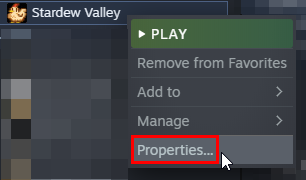
- Click General > Set Launch Options:
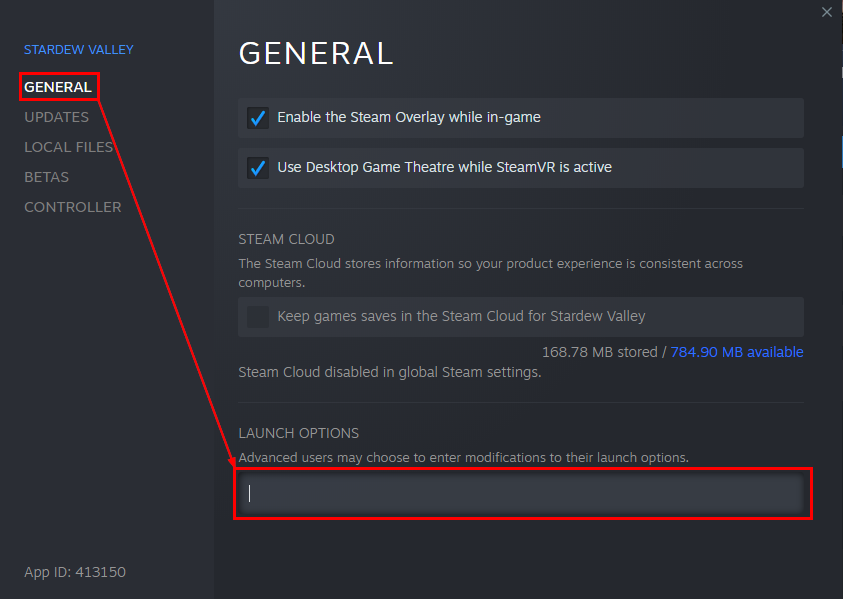
- In the textbox...
- Type a single quote (").
- Press CTRL + V to paste the path you copied in step 1.
- Then type this after the path:
\StardewModdingAPI.exe" %command%
- It should look something like this (with your game path filled in):
File:Modding - installing SMAPI on Windows - Steam 4.png
- Click OK to save your changes.
- From now on, just launch the game through Steam to run SMAPI with the Steam overlay and achievements.
- Open your game folder, select the full address, and press CTRL + C to copy it:
¹ To install manually instead, see instructions in the installer's readme.
更新
只需安裝新版本;安裝程序將自動清除以前的版本。(不需要再次配置Steam)。
卸載
運行install.exe並選擇uninstall。