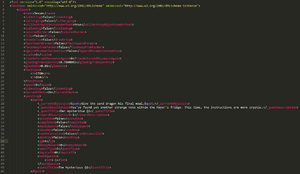「存档」修訂間的差異
| 第109行: | 第109行: | ||
#*# 尝试 [[#Undo the last save|撤销上一次存档]]. | #*# 尝试 [[#Undo the last save|撤销上一次存档]]. | ||
#* 如果存档文件不存在,但是你已安装了 SMAPI, 可通过下面的方式恢复备份: | #* 如果存档文件不存在,但是你已安装了 SMAPI, 可通过下面的方式恢复备份: | ||
| − | #*# | + | #*# 找到你的 [[Modding:Player Guide/Getting Started#Find your game folder| 游戏文件夹]]. |
#*# 打开 <tt>save-backups</tt> 子文件夹. | #*# 打开 <tt>save-backups</tt> 子文件夹. | ||
#*# 解压最新的包含了你的存档的备份文件,并且复制存档文件夹然后粘贴到 <tt>Saves</tt>。 | #*# 解压最新的包含了你的存档的备份文件,并且复制存档文件夹然后粘贴到 <tt>Saves</tt>。 | ||
於 2021年8月2日 (一) 07:16 的修訂
數據是無價的,當你打開本頁面及其相關頁面準備對存檔或者遊戲本身進行任何修改操作的時候,請記得備份相應文件。

|
不完整的翻譯 本文或部分尚未完全翻譯成中文。
歡迎您通過編輯幫助其建設。 |
- 有關移動端遊戲的保存機制,參見:手機存檔
當遊戲中的一天結束時會保存當前進度,例如:主角睡覺、過於疲勞而昏倒、在凌晨2點昏倒。如果玩家在一天還未結束時退出遊戲會失去這天的所有進度。
存檔文件格式
遊戲存檔以XML的文件格式存儲在你的設備上。存檔文件和遊戲運行文件是分開儲存在不同的文件夾中。你可以安全地重裝或卸載遊戲,而不用擔心存檔遭到刪除。在PC端,不同平台(GOG,steam)發售的星露谷的存檔是通用的(本質上不同數字遊戲發售平台發售的版本的核心遊戲文件是完全一樣的)。
注意:某些mod可能會永久性更改存檔文件,當你再次安裝遊戲並且沒有安裝相應的mod的時候,會產生存檔損壞的嚴重結果(缺乏了必須的運行文件,即mod丟失)。具體詳見各個mod開發者在mod發佈頁或者mod內含的Readme文件中所警告的內容。
每個存檔文件都有一個類似JonSnow_123456789的文件夾,文件夾內有兩個主要文件:JonSnow_123456789 和 SaveGameInfo。這兩個文件是遊戲加載存檔時必須的重要文件。
遊戲存檔位置
存檔是在你計算機上的一些XML文件。存檔與遊戲放在不同的地方,所以你可以安全地重新安裝或更新遊戲,而不會丟失存檔。存檔在不同的遊戲版本之間共享(舉個例子,分別從GOG和Steam購買的遊戲共享同一個存檔)。
每個存檔都放在單獨的文件夾,就像這樣:角色名字_123456789, 文件夾里有兩個主要文件:角色名字_123456789 和 SaveGameInfo。這兩個文件都是必要的。
Windows系統
以下為找到存檔的方法:
- 按鍵盤上的Windows + R打開'運行'窗口。
- 複製並粘貼此路逕到輸入框:
%appdata%\StardewValley\Saves
- 點擊'確定'即可打開文件夾。
Linux系統
以下為找到存檔的方法:
- 打開Files,點擊 Go » Enter Location。
- 複製並粘貼此路徑:
~/.config/StardewValley/Saves
- 提交即可打開文件夾。
Mac系統
以下為找到存檔的方法:
- 打開Finder,點擊Go » Go to Folder.
- 複製並粘貼此路徑:
~/.config/StardewValley/Saves
- 提交即可打開文件夾。
手機 (Android系統)
- 打開文件管理器。如果你的設備沒有文件管理器,你得有一個具有設備存儲空間讀寫權限的軟件。
- 找到並選中名為 StardewValley 的文件夾。
- 每一個帶有類似於 JonSnow_123456789 的子文件是一個存檔卡槽。
手機 (iOS系統)(針對於簡體中文版本的iOS)
iOS 13 或者更新的iOS系統版本
- 打開 文件應用。
- 點擊屏幕上的的瀏覽按鈕。
- 在位置部分下,點擊 我的iPhone/iPad.
- 選擇 Stardew Valley 文件夾.
- 裏面的每個子文件夾名稱格式為JonSnow_123456789是一個存檔。
iOS 12 或者更早的iOS系統版本:
提示: 在 macOS 10.15 上,此 iTunes 功能已移至Finder(查找器)。
- 打開電腦上的iTunes。
- 使用數據線將手機連接到電腦上的USB接口上。
- 當 iTunes 打開時,單擊頂部工具欄中的設備圖標(如果該圖標未出現,請嘗試斷開並重新連接設備 USB 接口)。 設備的頁面應該出現。
- 單擊左側菜單中的「文件共享」。
- 在出現的「應用程式」列表中單擊 Stardew Valley。
- 「Stardew Valley Documents」面板顯示您的 iOS 設備上已經存在哪些保存文件。 (它們顯示為文件夾,但您無法直接導航到文件夾中。)
傳輸你的存檔
在兩台電腦間進行備份或者傳遞存檔
- 找到你的存檔文件夾。
- 將例如 JonSnow_123456789 這樣的文件夾整個壓縮打包成一個單獨的文件。
- 分享或者備份存儲這個壓縮包文件。
注意:
- 上述方法不是唯一解;
- 壓縮包文件某種程度上可以保證文件在傳遞過程中不會出現文件丟失的情況。
Android
- Android手機傳遞到電腦
- 電腦傳遞到Android手機
iOS
提示: 在 macOS 10.15 上,此 iTunes 功能已移至Finder(查找器)。
- iOS 傳遞到電腦
- 在iTunes查找保存.
- 在 iTunes 中選擇保存文件夾,然後單擊「保存」按鈕。
- 這將保存一個包含兩個文件的文件夾(兩個文件都是保存工作所必需的)。
- 將整個文件夾複製到 您計算機的保存位置.
- 電腦傳送到iOS
- 如果您使用模組,請在轉移到流動裝置之前刪除任何自定義內容。
- 查找您計算機上的保存文件夾。
- 在 iTunes 中查找 iOS 保存。
- 將整個存檔文件夾(類似於 JonSnow_123456789 的文件夾)複製到 iTunes 的「Stardew Valley Documents」面板中。
注意:每次存檔都有一個文件夾。 您需要將這些文件夾中的每一個拖到 iTunes 中,以便各個保存文件夾都在「Stardew Valley Documents」面板的「root」中。 您不能將包含所有保存遊戲的文件夾拖到 iTunes 中。」 - 單擊 iTunes 中的「同步」按鈕將您的 iOS 設備與您的計算機同步。 保存現在應該出現在您設備上遊戲的加載遊戲菜單中。
疑難解答
存檔消失或者無法加載
大多數情況下可以通過一下方法恢復的你的存檔。(注意:這些存檔問題一般是由遊戲本身導致的,而非MOD。)
- 找到你的存檔文件.
- 如果以上方法無效,通過see this guide 或 ask for help; 我們可能會找到方法幫你恢復你的存檔。
注意: 不要在遊戲啟動之前,將備份文件夾置於存檔文件夾中。要麼將其置於不同的文件夾內,要麼刪除他們。
回檔到前一天
If something went wrong, you can undo the last save.
For a save from Linux/Mac/Windows/Android:
- Find your save files.
You should see two files with an _old suffix in the name; if not, ask for help instead! - Back up your save folder just in case.
- Delete SaveGameInfo and the file that looks like YourName_123456789.
- Remove the _old suffix from SaveGameInfo_old and the file that looks like YourName_123456789_old.
- Find your save files.
For a save from iOS:
- Find your save files.
You should see a file with an _SVBAK suffix in the name; if not, ask for help instead! - Back up your save folder just in case.
- Delete the files that look like YourName_123456789 and YourName_123456789_SVEMERG.
- Remove the _SVBAK suffix from the file that looks like YourName_123456789_SVBAK.
- Find your save files.
高級
編輯存檔
You can edit your save to fix some common issues or change your choices. This can permanently break your save if you make a mistake; don't forget to create a backup first. You should also avoid automatic save editor tools, since they often break the save.
- Install Sublime Text for Linux, Mac, or Windows. (If you already have another text editor which supports XML formatting, feel free to use that instead.)
- Install the Package Control extension for Sublime Text.
- Use the Package Control extension to install the Indent XML and XPath plugins (see how to add plugins).
- Open your save file (the file that looks like Name_0123456789) in Sublime Text.
- Click Selection > Format > Indent XML.
- Make any changes you want and save. (See the sections below, this guide for changing the host of a co-op save, and this guide for other changes.)
Tips:
- Click an element, and press CTRL + SHIFT + [ to collapse the whole section which contains it. This is useful when you want to ignore a large field. For example, given this text in the save file:
<ArrayOfInt> <int>1981</int> <int>0</int> <int>0</int> <int>0</int> <int>0</int> <int>0</int> </ArrayOfInt>
Click on one of the <int> fields and press those keys, and it will collapse into this:
<ArrayOfInt> […] </ArrayOfInt>
- Click any element, and look in the status bar to see the path to where you are in the save format (like /SaveGame/player/friendships/item[32]).
複製存檔
你可以複製一個存檔來測試一些有特定目的的活動,而不必擔心這些實驗性活動更改了你的存檔,並避免了為了測試一些選項而重開一個新存檔的麻煩事。
- Find your save files.
- Create the new save folder:
- Duplicate the target save folder.
- Rename the new folder:
- change the name so you can recognise it in-game;
- change the number at the end to any number that's not used by another save.
- Open the new folder for the next steps.
- Prepare the new files:
- Delete any file whose name ends with _old or .back.*.
- Rename the file that looks like Name_0123456789 to match your new folder name.
- Edit the save metadata:
- Open the SaveGameInfo file in a text editor like Notepad.
- Look for
<name>on the first line. Your farmer's name should be right after that. Change it to your new name. - Search for the 2nd mention of your name (ctrl+f to 'find') and change it to your new name.
- Edit the save file:
- Open the file that looks like Name_0123456789 in a text editor like Notepad.
- Look for
<name>on the first line. Your farmer's name should be right after that. Change it to your new name. - Search for the 2nd mention of your name (ctrl+f to 'find') and change it to your new name.
- Search for the old save ID (the number from the filename). Change it to your new number.
That's it! Launch the game and check the load menu; you'll see both saves now.
更改農場類型
你可以通過更改遊戲存檔文件來變更你的農場類型:
- Open your save file for editing.
- Search for <whichFarm>. The number after that open tag is the farm type.
- Change the number to the one you want:
code farm type 0 standard farm 1 riverland farm 2 forest farm 3 hilltop farm 4 wilderness farm 5 four corners farm
That will change the farm map, but everything placed on the farm will stay where it is. You may have things in an invalid position, like trees in a lake. Here are some ways to fix that:
- Take note of what's out of bounds, then switch back to the old farm type and move them.
- If you use SMAPI, install the Noclip Mode mod to reach things that are out of bounds, so you can remove or move them.
- If you use SMAPI, enter one of these commands in the SMAPI console:
command effect world_clear farm debrisremove stones, branches, weeds, and dead crops. world_clear farm treesremove non-fruit trees. world_clear farm fruit-treesremove fruit trees. world_clear farm grassremove tall grass. world_clear farm everythingremove everything, including placed objects.
移除一個NPC
You can remove an NPC from your save file (e.g. to fix an NPC permanently stuck in an invalid place). If it still exists in the game data, the NPC will respawn when you reload the save file. This should be a last resort, and is unnecessary when using SMAPI versions 3.0 and up, as SMAPI will attempt to remove this data for you.
- Open your save file for editing. Make sure you format the file for readability per those instructions.
- Remove the NPC:
- Search for the NPC's default name between 'name' tags (e.g. to remove Penny: <name>Penny</name>).
- Remove the entire 'NPC' section containing the line you found, starting from the previous <NPC> line up to and including the next </NPC> line.
- (optional) Remove the NPC friendship data:
- Search for the NPC's default name between 'string' tags (e.g. to remove Penny: <string>Penny</string>).
- Remove the entire 'item' section containing the line you found, starting from the previous <item> line up to the next </item> line.